I'm using this code to redirect to iOS settings for the location:
NSURL *url = [NSURL URLWithString:@"App-Prefs:root=LOCATION_SERVICES"];
if ([[UIApplication sharedApplication] canOpenURL:url]) {
[[UIApplication sharedApplication] openURL:url options:@{} completionHandler:nil];
}
But it is just redirecting to settings and not in location or bluetooth settings. Does anybody know if is any way to redirect to iOS location settings?
Thank you