If you are able to assign the zero intensity value to background pixels, you can obtain the GLCM of the region of interest by simply discarding the first line and the first column of the full image's GLCM. This actually equivals to getting rid of those co-occurrences that involve background pixels.
Demo
The following snippet demonstrates how to extract a couple of Haralick features from the GLCMs of a circular object on a black background:
In [25]: import numpy as np
In [26]: from skimage import io
In [27]: from skimage.feature import greycomatrix, greycoprops
In [28]: img = io.imread('https://i.stack.imgur.com/6ESoP.png')
In [29]: glcm = greycomatrix(img,
...: distances=[1, 2],
...: angles=[0, np.pi/4, np.pi/2, 3*np.pi/4],
...: symmetric=True,
...: normed=False)
...:
In [30]: glcm_br = glcm[1:, 1:, :, :]
In [31]: glcm_br_norm = np.true_divide(glcm_br, glcm_br.sum(axis=(0, 1)))
In [32]: np.set_printoptions(threshold=1000, precision=4)
In [33]: props = ['energy', 'homogeneity']
In [34]: feats_br = np.hstack([greycoprops(glcm_br_norm, p).ravel() for p in props])
In [35]: feats_br
Out[35]:
array([ 0.0193, 0.0156, 0.0173, 0.0166, 0.0151, 0.0156, 0.0136,
0.0166, 0.1255, 0.0788, 0.0978, 0.0929, 0.0782, 0.0788,
0.0545, 0.0929])
Please notice that the GLCM has to be normalized after getting rid of the first line and the first column of the GLCM of the full image.
Note: the suffix _br stands for background removed.