Here's a sample project that shows how to do it:
http://github.com/NSGod/BlackBorderlessWindow
Basically, you need to create a borderless NSWindow subclass. The easiest way to do this is to set your window size and arrangement in the nib file, and then set its class to be your custom subclass. So while it will still look like a normal window in Interface Builder, at runtime it will appear as you need it to.
@implementation MDBorderlessWindow
- (id)initWithContentRect:(NSRect)contentRect
styleMask:(NSUInteger)windowStyle
backing:(NSBackingStoreType)bufferingType
defer:(BOOL)deferCreation {
if (self = [super initWithContentRect:contentRect
styleMask:NSBorderlessWindowMask
backing:NSBackingStoreBuffered defer:deferCreation]) {
[self setAlphaValue:0.75];
[self setOpaque:NO];
[self setExcludedFromWindowsMenu:NO];
}
return self;
}
The alpha value will make the window semi-transparent.
Also, you can create a custom NSView subclass that will draw a round rectangle:
@implementation MDBlackTransparentView
- (id)initWithFrame:(NSRect)frame {
if (self = [super initWithFrame:frame]) {
}
return self;
}
- (void)drawRect:(NSRect)frame {
NSBezierPath *path = [NSBezierPath bezierPathWithRoundedRect:frame
xRadius:6.0 yRadius:6.0];
[[NSColor blackColor] set];
[path fill];
}
@end
Like with the window, you simply set the class of the window's contentView to be your custom NSView subclass. (Use outline view mode and click the disclosure triangle to show the nested NSView inside the icon of the window in the nib file). Again, while the view will look ordinary in Interface Builder, it will look okay at runtime.
Then just place an NSTextField on top of view and set the text accordingly.
Note that, in general, borderless windows aren't easy to work with (for example, if you want to be able to drag the window around, you'll need to add that functionality back yourself). Apple has some sample code on how to allow dragging, for instance.