JMP has a "split table" platform:
http://www.jmp.com/support/help/Split_Columns.shtml
Here is the image for it:
The "split by" becomes part of the column headers.
The "split columns" are the columns spread out.
The "group" are retained columns.
I have looked at a few links/pages and can't seem to get this right in R. Right now I have to kluge it into a macro in JMP.
Links that didn't help me include:
- Use dplyr's group_by to perform split-apply-combine
- https://www.rstudio.com/wp-content/uploads/2015/02/data-wrangling-cheatsheet.pdf
- Split a column of a data frame to multiple columns
I need to split a table of ~20k rows and ~30 columns, along one of the columns (integers between 0 and 13), to being ~1400 rows with ~25 split into 350.
An inelegant, but repeatable, example is splitting this cars table

How do I do this and retain the ~5 non-split columns using an R library like tidyr or dplyr?