I'm running a spark job on a Google DataProc cluster. But looks like Spark is not using all the vcores available in the cluster as you can see below
Based on some other questions like this and this, i have setup the cluster to use DominantResourceCalculator to consider both vcpus and memory for resource allocation
gcloud dataproc clusters create cluster_name --bucket="profiling-
job-default" \
--zone=europe-west1-c \
--master-boot-disk-size=500GB \
--worker-boot-disk-size=500GB \
--master-machine-type=n1-standard-16 \
--num-workers=10 \
--worker-machine-type=n1-standard-16 \
--initialization-actions gs://custom_init_gcp.sh \
--metadata MINICONDA_VARIANT=2 \
--properties=^--^yarn:yarn.scheduler.capacity.resource-calculator=org.apache.hadoop.yarn.util.resource.DominantResourceCalculator
But when i submit my job with custom spark flags, looks like YARN doesn't respect these custom parameters and defaults to using memory as the yardstick for resource calculation
gcloud dataproc jobs submit pyspark --cluster cluster_name \
--properties spark.sql.broadcastTimeout=900,spark.network.timeout=800\
,yarn.scheduler.capacity.resource-calculator=org.apache.hadoop.yarn.util.resource.DominantResourceCalculator\
,spark.dynamicAllocation.enabled=true\
,spark.executor.instances=10\
,spark.executor.cores=14\
,spark.executor.memory=15g\
,spark.driver.memory=50g \
src/my_python_file.py
Can help somebody figure out what's going on here?