Trying to debug a try catch that gets iterated through MANY times before an error pops up in one of the iterations. Is there a way other then setting a breakpoint at the beginning of the try catch and spamming f10? This is problematic for many reasons...
Guess I could do a count and display what iteration its failing on but that seems so extra. Does anything exist that can help me?
P.S. I'm on VS2015 Enter