Using chart.js 2.6 Is there a way to dynamically change the bars in my chart for values above zero and below zero? The graph series data is being generated via a call to a method. Right now its just a random number generator but will be a DB call.
function changeWOWData(chart) {
var datasets = chart.data.datasets;
var labelLen = chart.data.labels.length;
if (datasets[0]) {
for (i = 0, len = datasets.length; i < len; i++) {
try {
for (j = 0, len = labelLen; j < len; j++) {
datasets[i].data[j] = getRandomInt(-100, 100);
}
} catch (e) {
console.log(e.message);
}
}
}
}
Chart looks like this:
I want the chart bars above zero to be blue, the bars below zero to be red.
Any/all replies appreciated. Thanks in advance!
Griff
** Edit ** Added the code from the answer below as such:
var myBarChart = new Chart(wowChart, {
type: 'bar',
data: wowData,
plugins: [{
beforeDraw: function (c) {
var data = c.data.datasets[0].data;
for (var i in data) {
try {
var bar = c.data.datasets[0]._meta[0].data[i]._model;
if (data[i] > 0) {
bar.backgroundColor = '#07C';
} else bar.backgroundColor = '#E82020';
} catch (ex) {
console.log(ex.message);
}
console.log(data[i]);
}
}
}],
options: wowOptions
});
Every other line of the console I see the data element along with the exception