I have created a project using Expo XDE. I checked this Can't load expo app: Something went wrong but I have already enabled "Draw over other apps". It works https://expo.io/@ajaysaini/first-proj when I scan this QR code but it doesn't when I run it on android device from XDE.
main.js
import Expo from 'expo';
import React from 'react';
import { StyleSheet, Text, View } from 'react-native';
class App extends React.Component {
render() {
return (
<View style={styles.container}>
<Text>Updating!</Text>
</View>
);
}
}
const styles = StyleSheet.create({
container: {
flex: 1,
backgroundColor: '#fff',
alignItems: 'center',
justifyContent: 'center',
},
});
Expo.registerRootComponent(App);
When I am running it on device it shows below error on android device. I tried restart in XDE multiple times but it didn't help me.
Dependency graph loaded.
11:19:21 AM
Starting React Native packager...
11:19:24 AM
Scanning 528 folders for symlinks in D:\Expo\first-proj\first-proj\node_modules (18ms)
11:19:24 AM
Loading dependency graph.
11:19:24 AM
Running packager on port 19001.
11:19:25 AM
11:19:33 AM
Project opened! You can now use the "Share" or "Device" buttons to view your project.
11:19:44 AM
Opening on Android device
11:19:54 AM
Dependency graph loaded.
11:21:41 AM
Opening on Android device
11:23:31 AM
Opening on Android device
Error:
There was an unhandled error: Could not load exp://
Stack Trace:
Can anyone help me what is going wrong ?