I am trying open a TelNet Connection using PLink
My connection string is: plink.exe -telnet -P <Port Number> <IP Address>
Although the connection is opened due to the firewall on the other side I can't login without changing the negotiation mode to passive
Here is how it's changed using Putty
I was an unable to find a documentation that explained how this can be done using PLink
PLink will eventually be used by a .net program and will log events passed through the connection. So I'm looking for a way to duplicate what Putty does either with PLink or with a .net 4.5 TelNet Nugget package