There is an example on the matplotlib page, which you may adapt to show a point at the position of interest.
import matplotlib.pyplot as plt
import matplotlib.widgets as widgets
import numpy as np
class SnaptoCursor(object):
def __init__(self, ax, x, y):
self.ax = ax
self.ly = ax.axvline(color='k', alpha=0.2) # the vert line
self.marker, = ax.plot([0],[0], marker="o", color="crimson", zorder=3)
self.x = x
self.y = y
self.txt = ax.text(0.7, 0.9, '')
def mouse_move(self, event):
if not event.inaxes: return
x, y = event.xdata, event.ydata
indx = np.searchsorted(self.x, [x])[0]
x = self.x[indx]
y = self.y[indx]
self.ly.set_xdata(x)
self.marker.set_data([x],[y])
self.txt.set_text('x=%1.2f, y=%1.2f' % (x, y))
self.txt.set_position((x,y))
self.ax.figure.canvas.draw_idle()
t = np.arange(0.0, 1.0, 0.01)
s = np.sin(2*2*np.pi*t)
fig, ax = plt.subplots()
#cursor = Cursor(ax)
cursor = SnaptoCursor(ax, t, s)
cid = plt.connect('motion_notify_event', cursor.mouse_move)
ax.plot(t, s,)
plt.axis([0, 1, -1, 1])
plt.show()