I am still new to R. I agreed to help a friend replot his graphs however one of his plot designs is proving quite hard to reproduce. This is because he inserted a Y-axis break followed by a scale alteration on a barplot. This is illustrated by the example picture below. 
Unexpectedly this is proving hard to implement. I have attempted using:
barplot() #very hard to implement with all elements, couldn't make it
gap.barplot() #does not allow for grouped barplots
ggplot() #after considerable time learning the basics found it will not allow breaking the axis
Please would anyone have an intuitive way of plotting this on R? NOTE: I know likely the best way to show this information is by log-transforming the data to make it fit the scale but I'd like to propose that with the two plot options in hands.
Some summarized data is given below if anyone would like to test with:
AAP Sex min max mean sd
1 12d Female 100.97 702.36 444.07389 197.970342
2 12d Male 24.69 1090.15 469.48200 262.893780
3 18d Female 195.01 4204.68 1273.72000 1105.568111
4 18d Male 487.75 4941.30 1452.37937 1232.659688
5 24d Female 248.58 3556.11 1583.09958 925.263382
6 24d Male 556.60 4463.22 1589.50318 973.225661
7 3d Female 4.87 16.93 12.86571 4.197987
8 3d Male 3.23 16.35 8.13000 5.364383
9 6d Female 3.20 37.63 15.07500 11.502331
10 6d Male 4.64 94.93 28.39300 30.671206