I'm trying to add a point/triangle to my div with a background image but am struggling with how to create enough empty space.
Here's what I'm going for:
Here's what I have so far:
<div class="bg"></div>
.bg {
position: relative;
background: url('http://i.imgur.com/W27LCzB.jpg');
background-size: cover;
width: 100%;
padding-top: 50px;
height: 200px;
}
.bg:before {
content:'';
border-left: 50px solid #fff;
border-right: 50px solid #fff;
border-bottom: 50px solid transparent;
position:absolute;
top: 0;
left: 0;
right: 0;
margin: 0 auto;
width: 0;
}
I tried following this Stack Overflow question, but the approach in the top answer creates borders that come from the ends of the rectangular div.