The following HTML and CSS creates a "bar chart". But the chart columns grow from top to bottom. How can I make them grow from bottom to top?
* {
box-sizing: border-box;
font-size: 0;
text-align: center;
line-height: 50px;
}
.bar-chart {
box-shadow: none;
height: calc(50px * 3);
width: calc(50px * 4);
}
.column {
display: inline-flex;
width: 100px;
flex-direction: row;
flex-wrap: wrap;
height: 150px;
}
.cell {
box-shadow: 0 0 0 1px rgb(0, 0, 0);
width: 50px;
height: 50px;
font-size: 14pt;
}<figure class="bar-chart">
<div class="column">
<div class="cell">one</div>
<div class="cell">two</div>
</div>
<div class="column">
<div class="cell">three</div>
<div class="cell">four</div>
<div class="cell">five</div>
<div class="cell">six</div>
<div class="cell">seven</div>
<div class="cell">eight</div>
</div>
</figure>