I'm not sure why when using both TextAttribute.FONT and TextAttribute.SUPERSCRIPT doesn't merge those attributes, but this answer by @thrashgod gave the idea with your solution.
Separate the Font object into:
- Font size = 60
- Font family =
Font.SANS_SERIF
- Font style =
Font.PLAIN
As the style is plain we only need font size and font family, so I ended with something like this:
import java.awt.Dimension;
import java.awt.Font;
import java.awt.Graphics;
import java.awt.Graphics2D;
import java.awt.RenderingHints;
import java.awt.font.TextAttribute;
import java.text.AttributedString;
import javax.swing.JFrame;
import javax.swing.JPanel;
import javax.swing.SwingUtilities;
public class FormulaDrawer {
private JFrame frame;
public static void main(String[] args) {
SwingUtilities.invokeLater(new FormulaDrawer()::createAndShowGui);
}
private void createAndShowGui() {
frame = new JFrame(getClass().getSimpleName());
Drawer drawer = new Drawer();
frame.add(drawer);
frame.setDefaultCloseOperation(JFrame.EXIT_ON_CLOSE);
frame.pack();
frame.setVisible(true);
}
@SuppressWarnings("serial")
class Drawer extends JPanel {
@Override
protected void paintComponent(Graphics g) {
super.paintComponent(g);
Graphics2D g2d = (Graphics2D) g;
g2d.setRenderingHint(RenderingHints.KEY_ANTIALIASING, RenderingHints.VALUE_ANTIALIAS_ON);
AttributedString trig = new AttributedString("a2 + b2 = c2");
trig.addAttribute(TextAttribute.FAMILY, "Comic Sans MS"); //Change to Font.SANS_SERIF constant
trig.addAttribute(TextAttribute.SIZE, 20);
trig.addAttribute(TextAttribute.SUPERSCRIPT, TextAttribute.SUPERSCRIPT_SUPER, 1, 2);
trig.addAttribute(TextAttribute.SUPERSCRIPT, TextAttribute.SUPERSCRIPT_SUPER, 6, 7);
trig.addAttribute(TextAttribute.SUPERSCRIPT, TextAttribute.SUPERSCRIPT_SUPER, 11, 12);
g2d.drawString(trig.getIterator(), 50, 50);
}
@Override
public Dimension getPreferredSize() {
return new Dimension(200, 200);
}
}
}
However you might have noticed I used a font size of 20 instead of 60, well that's because it seemed too big for me, just change it and you're done, and also I used another font, so you can see you can use any font you want (just be sure to have installed that font or export it within your JAR file)
The general idea was to use the font attributes separately as shown in the above code in these lines:
trig.addAttribute(TextAttribute.FAMILY, "Comic Sans MS");
trig.addAttribute(TextAttribute.SIZE, 20);
And this is how it looks like :)
Also be sure to follow Java naming conventions so your code becomes easier to read for you and us:
firstWordLowerCaseVariablefirstWordLowerCaseMethod(...)FirstWordUpperCaseClassALL_WORDS_UPPER_CASE_CONSTANT
Another improvement to your code is: try not extending and overriding JComponent and paint() method respectively, instead extend JPanel or any other component and override it's paintComponent(Graphics g) method and be sure to call super.paintComponent(g) as the first line inside it so you don't break the paint chain.
My main(...) method might look strange to you too because of the Method Reference in Java 8 and the Event Dispatch Thread (EDT) where you should always start your Swing program.
is there a way I can do that with the style of a font?
Yes, there is (as was shown in the link to thrashgod's answer)
You can find more styles reading the TextAttribute docs
For example:
trig.addAttribute(TextAttribute.WEIGHT, TextAttribute.WEIGHT_BOLD);
trig.addAttribute(TextAttribute.POSTURE, TextAttribute.POSTURE_OBLIQUE);