I wanted to start Cross Mobile App Development for that I had heard Xamarin is a good framework if you are good with C# , so , I had downloaded the latest Visual Studio 2017 with Xamarin module installed, for learning I got the Udemy Course for Xamarin and its the latest one, so my question is in the videos and most of the tutorials out there are many templates which are missing in my Visual Studio so to make it simple I want to ask you guys that am I having the correct templates and the videos I'm referring to are old please clarify them I will post the screenshots of my setup and the video's setup.
**PS. Please excuse my novice I just started it and Google just got me confused **
Here is my Setup:
I'm just asking since to learn I need to have the same setup if there's some dissimilarity then I won't be able to have a heads up.