I'm currently going through a https://channel9.msdn.com/Events/Visual-Studio/Visual-Studio-2017-Launch/WEB-103 on setting up Spa apps with Visual Studio on Mac (macOS Sierra, Visual Studio Community 2017).
I've successfully installed angular core, and am currently trying to create a new project based off of one of the installed templates.
I can see two angular templates when I run sudo dotnet new -l:
MVC ASP.NET Core with Angular angular [C#] Web/MVC/SPA
ASP.NET Core with Angular angular [C#] Web/MVC/SPA
When running sudo dotnet new angular, I keep getting the following error:
Unable to determine the desired template from the input template name: angular.
The following templates partially match the input. Be more specific with the template name and/or language.
Templates Short Name Language Tags
----------------------------------------------------------------------------
MVC ASP.NET Core with Angular angular [C#] Web/MVC/SPA
ASP.NET Core with Angular angular [C#] Web/MVC/SPA
Examples:
dotnet new angular
dotnet new angular
dotnet new --help
Is there something in the command I'm missing? Is something with Visual Studio / dotnet configured incorrectly?