I, have create a angular app in mac os using vs2017 and followed the sample form Creating a new Angular project on Mac with Visual Studio with docker support for three project. Since the other project are Web API. Since the other project are successfully running on the docker. However only the angular app is not running and it throw an error as below
System.AggregateException: "One or more errors occurred. (Failed to start Node process. To resolve this:.\n\n[1] Ensure that Node.js is installed and can be found in one of the PATH directories.\n Current PATH enviroment variable is: /usr/local/sbin:/usr/local/bin:/usr/sbin:/usr/bin:/sbin:/bin\n Make sure the Node executable is in one of those directories, or update your PATH.\n\n[2] See the InnerException for further details of the cause.)" ---> System.Exception {System.InvalidOperationException}: "Failed to start Node process. To resolve this:.\n\n[1] Ensure that Node.js is installed and can be found in one of the PATH directories.\n Current PATH enviroment variable is: /usr/local/sbin:/usr/local/bin:/usr/sbin:/usr/bin:/sbin:/bin\n Make sure the Node executable is in one of those directories, or update your PATH.\n\n[2] See the InnerException for further details of the cause." ---> System.Exception {System.ComponentModel.Win32Exception}: "No such file or directory"
at at System.Diagnostics.Process.ResolvePath(String filename)\n at System.Diagnostics.Process.StartCore(ProcessStartInfo startInfo)\n at System.Diagnostics.Process.Start()\n at System.Diagnostics.Process.Start(ProcessStartInfo startInfo)\n at Microsoft.AspNetCore.NodeServices.HostingModels.OutOfProcessNodeInstance.LaunchNodeProcess(ProcessStartInfo startInfo)
--- End of inner exception stack trace ---
at at Microsoft.AspNetCore.NodeServices.HostingModels.OutOfProcessNodeInstance.LaunchNodeProcess(ProcessStartInfo startInfo)\n at Microsoft.AspNetCore.NodeServices.HostingModels.OutOfProcessNodeInstance..ctor(String entryPointScript, String projectPath, String[] watchFileExtensions, String commandLineArguments, CancellationToken applicationStoppingToken, ILogger nodeOutputLogger, IDictionary`2 environmentVars, Int32 invocationTimeoutMilliseconds, Boolean launchWithDebugging, Int32 debuggingPort)\n at Microsoft.AspNetCore.NodeServices.HostingModels.HttpNodeInstance..ctor(NodeServicesOptions options, Int32 port)\n at Microsoft.AspNetCore.NodeServices.HostingModels.NodeServicesOptionsExtensions.<>c__DisplayClass0_0.<UseHttpHosting>b__0()\n at Microsoft.AspNetCore.NodeServices.NodeServicesImpl.CreateNewNodeInstance()\n at Microsoft.AspNetCore.NodeServices.NodeServicesImpl.GetOrCreateCurrentNodeInstance()\n at Microsoft.AspNetCore.NodeServices.NodeServicesImpl.<InvokeExportWithPossibleRetryAsync>d__10`1.MoveNext()
--- End of inner exception stack trace ---
at System.Threading.Tasks.Task`1.GetResultCore(Boolean waitCompletionNotification)\n at Microsoft.AspNetCore.Builder.WebpackDevMiddleware.UseWebpackDevMiddleware(IApplicationBuilder appBuilder, WebpackDevMiddlewareOptions options)\n at WebApp.Startup.Configure(IApplicationBuilder app, IHostingEnvironment env) in /Users/macbook/Projects/MeroRental/WebApp/Startup.cs:line 34\n--- End of stack trace from previous location where exception was thrown ---\n at System.Runtime.ExceptionServices.ExceptionDispatchInfo.Throw()\n at Microsoft.AspNetCore.Hosting.ConventionBasedStartup.Configure(IApplicationBuilder app)\n at Microsoft.AspNetCore.Hosting.Internal.AutoRequestServicesStartupFilter.<>c__DisplayClass0_0.<Configure>b__0(IApplicationBuilder builder)\n at Microsoft.AspNetCore.Hosting.Internal.WebHost.BuildApplication()\n at Microsoft.AspNetCore.Hosting.WebHostBuilder.Build()\n at WebApp.Program.BuildWebHost(String[] args) in /Users/macbook/Projects/MeroRental/WebApp/Program.cs:line 21\n at WebApp.Program.Main(String[] args) in /Users/macbook/Projects/MeroRental/WebApp/Program.cs:17
Tried to solve the error from this link https://github.com/aspnet/JavaScriptServices/issues/707 but no result.