Beginner question:
I am working on a macOS App with current Xcode 8.3.3 and Swift3. I am using MASShortcut to open a window by a shortcut that has been hidden by startup.
I use the following code on the shortcut event:
NSApplication.shared().windows.last!.makeKeyAndOrderFront(nil)
NSApplication.shared().activate(ignoringOtherApps: true)
For multiple monitor setups (I have two external displays attached to my MacBook), I want to specify the screen where the window pops up. I know there is NSScreen.screens() that gives back all available screens. But how do I use it for letting my window pop up on screen 1/2/3?
Thanks a lot!
Edit: Solved with the answer of @michael-doltermann:
I can iterate over NSScreen.screens() and access for example the midX/midY coords to create a NSPoint instance to replace my window.
var pos = NSPoint()
pos.x = NSScreen.screens()![myIndex].visibleFrame.midX)
pos.y = NSScreen.screens()![myIndex].visibleFrame.midY)
self.window?.setFrameOrigin(pos)