Here is the thing: I need to display japanese character in listview in a SQL operated database manager I am currently building for a friendly company. Tried to google, but all answers led me to nothing really. Instead of displaying characters it just does "????". Have a look:

but I am loading a properly displayed .csv file from a machine that has a japanese installed on it. Also its been saved as utf8:
Font I am using is Meiryo UI. Tried Tahoma and the same thing is happening. Loading is being done including encoding:
3
And finally here's the code responsible for stuffing the data into a listview:
4
I would really appreciate if someone could help me. Thanks!