In the physical sciences, it's common to want a so-called LEGO plot, which is I think what the original user is going for. Kevin G's answer is good and got me to the final result. Here's a more advanced histogram, for x-y scatter data, colored by height:
xAmplitudes = np.random.exponential(10,10000) #your data here
yAmplitudes = np.random.normal(50,10,10000) #your other data here - must be same array length
x = np.array(xAmplitudes) #turn x,y data into numpy arrays
y = np.array(yAmplitudes) #useful for regular matplotlib arrays
fig = plt.figure() #create a canvas, tell matplotlib it's 3d
ax = fig.add_subplot(111, projection='3d')
#make histogram stuff - set bins - I choose 20x20 because I have a lot of data
hist, xedges, yedges = np.histogram2d(x, y, bins=(20,20))
xpos, ypos = np.meshgrid(xedges[:-1]+xedges[1:], yedges[:-1]+yedges[1:])
xpos = xpos.flatten()/2.
ypos = ypos.flatten()/2.
zpos = np.zeros_like (xpos)
dx = xedges [1] - xedges [0]
dy = yedges [1] - yedges [0]
dz = hist.flatten()
cmap = cm.get_cmap('jet') # Get desired colormap - you can change this!
max_height = np.max(dz) # get range of colorbars so we can normalize
min_height = np.min(dz)
# scale each z to [0,1], and get their rgb values
rgba = [cmap((k-min_height)/max_height) for k in dz]
ax.bar3d(xpos, ypos, zpos, dx, dy, dz, color=rgba, zsort='average')
plt.title("X vs. Y Amplitudes for ____ Data")
plt.xlabel("My X data source")
plt.ylabel("My Y data source")
plt.savefig("Your_title_goes_here")
plt.show()
Note: results will vary depending on how many bins you choose and how much data you use. This code needs you to insert some data or generate a random linear array. Resulting plots are below, with two different perspectives: