Base Activity :
public abstract class BaseActivity extends AppCompatActivity implements BottomNavigationView.OnNavigationItemSelectedListener {
protected BottomNavigationView navigationView;
@Override
protected void onCreate(Bundle savedInstanceState) {
super.onCreate(savedInstanceState);
setContentView(getContentViewId());
navigationView = (BottomNavigationView) findViewById(R.id.bottom_navigation);
navigationView.setOnNavigationItemSelectedListener(this);
}
@Override
protected void onStart() {
super.onStart();
updateNavigationBarState();
}
// Remove inter-activity transition to avoid screen tossing on tapping bottom navigation items
@Override
public void onPause() {
super.onPause();
overridePendingTransition(0, 0);
}
@Override
public boolean onNavigationItemSelected(@NonNull MenuItem item) {
navigationView.postDelayed(() -> {
int itemId = item.getItemId();
if (itemId == R.id.navigation_analysis) {
startActivity(new Intent(getApplicationContext(), AnalysisActivity.class));
} else if (itemId == R.id.navigation_dashboard) {
startActivity(new Intent(getApplicationContext(), DashboardActivity.class));
} else if (itemId == R.id.navigation_profile) {
startActivity(new Intent(getApplicationContext(), ProfileActivity.class));
}
finish();
}, 100);
return true;
}
private void updateNavigationBarState(){
int actionId = getNavigationMenuItemId();
selectBottomNavigationBarItem(actionId);
}
void selectBottomNavigationBarItem(int itemId) {
Menu menu = navigationView.getMenu();
for (int i = 0, size = menu.size(); i < size; i++) {
MenuItem item = menu.getItem(i);
boolean shouldBeChecked = item.getItemId() == itemId;
if (shouldBeChecked) {
item.setChecked(true);
break;
}
}
}
abstract int getContentViewId();
abstract int getNavigationMenuItemId();
}
Make sure to use getApplicationContext in onNavigationSelected().
Dashboard Activity:
public class DashboardActivity extends BaseActivity {
@Override
int getContentViewId() {
return R.layout.activity_dashboard ;
}
@Override
int getNavigationMenuItemId() {
return R.id.navigation_dashboard;
} }
Similarly - make the other activities just like this.
XML PART
bottom_navigation.xml
<?xml version="1.0" encoding="utf-8"?>
<android.support.design.widget.BottomNavigationView
xmlns:android="http://schemas.android.com/apk/res/android"
xmlns:app="http://schemas.android.com/apk/res-auto"
android:id="@+id/bottom_navigation"
android:layout_width="match_parent"
android:layout_height="wrap_content"
android:background="?android:attr/windowBackground"
app:menu="@menu/navigation"
/>
navigation.xml
<?xml version="1.0" encoding="utf-8"?>
<menu xmlns:android="http://schemas.android.com/apk/res/android">
<item
android:id="@+id/navigation_analysis"
android:icon="@drawable/ic_home_black_24dp"
android:title="@string/title_analysis" />
<item
android:id="@+id/navigation_dashboard"
android:icon="@drawable/ic_dashboard_black_24dp"
android:title="@string/title_dashboard" />
<item
android:id="@+id/navigation_profile"
android:icon="@drawable/ic_notifications_black_24dp"
android:title="@string/title_profile" />
</menu>
activity_dashboard.xml
<?xml version="1.0" encoding="utf-8"?>
<LinearLayout xmlns:android="http://schemas.android.com/apk/res/android"
android:orientation="vertical" android:layout_width="match_parent"
android:layout_height="match_parent">
<FrameLayout
android:layout_width="match_parent"
android:layout_height="0dp"
android:layout_weight="1"
android:id="@+id/frame_dashboard">
<TextView
android:layout_width="match_parent"
android:layout_height="wrap_content"
android:text="@string/title_dashboard"/>
</FrameLayout>
<include
layout="@layout/bottom_navigation"
android:layout_width="match_parent"
android:layout_height="wrap_content"
android:layout_gravity="bottom"
/>
</LinearLayout>
Similarly - make other xml files just like this.
This should hopefully help