My son and his friend (both 12) are teaching themselves programming on Android (they already have some Java experience).
When Nic edits an activity it looks like this:
This is fine, but when Max displays his activity for editing it looks like this:
This is a problem and Max is really struggling to build and design his activities. Is there any way to change the display to the first look and feel? I have looked around within the IDE and can't find it anywhere.