I'm running tkinter on Python3.4 on Windows and I want two buttons in my GUI box. I'm following [this link]
The code is this:
import tkinter as tk
class App(tk.Tk):
def __init__(self):
tk.Tk.__init__(self)
self.initialize()
def initialize(self):
button_crop = tk.Button(self, text=u"Crop", command=self.OnCrop)
button_crop.pack(side="left")
button_reset = tk.Button(self, text=u"Reset", command=self.OnReset)
button_reset.pack(side="left")
def OnCrop(self):
pass
def OnReset(self):
pass
app = App()
app.mainloop()
Now I get a button which has some extra space to the right
I've tried initialising a grid() and then button_crop.grid(column=0, row=1) but I get the same result.
Please help me remove this extra blank space to the right.