I have a custom xib file which contains a label and a UICollectionView. I have a second xib file for the collection view's cell with a custom subclass of UICollectionViewCell.
The parent xib file's owner looks like below-
import UIKit
class PackageSizePickerVC: UIViewController, UICollectionViewDelegate, UICollectionViewDataSource, UICollectionViewDelegateFlowLayout {
@IBOutlet weak var collection: UICollectionView!
let sizes: [PackageSize] = {
let small = PackageSize(title: "Small", imageName: "S")
let medium = PackageSize(title: "Medium", imageName: "M")
let large = PackageSize(title: "Large", imageName: "L")
let extralarge = PackageSize(title: "Extra Large", imageName: "XL")
return [small, medium, large, extralarge]
}()
override func viewDidLoad() {
super.viewDidLoad()
collection.delegate = self
collection.dataSource = self
collection.register(UINib(nibName: "SizesCell", bundle: nil), forCellWithReuseIdentifier: "Sizecell") //register with nib
}
func numberOfSections(in collectionView: UICollectionView) -> Int {
return 1
}
func collectionView(_ collectionView: UICollectionView, numberOfItemsInSection section: Int) -> Int {
return sizes.count
}
func collectionView(_ collectionView: UICollectionView, layout collectionViewLayout: UICollectionViewLayout, sizeForItemAt indexPath: IndexPath) -> CGSize {
return CGSize(width: collectionView.frame.width, height: collectionView.frame.height)
}
func collectionView(_ collectionView: UICollectionView, cellForItemAt indexPath: IndexPath) -> UICollectionViewCell {
if let cell = collection.dequeueReusableCell(withReuseIdentifier: "Sizecell", for: indexPath) as? SizesCell {
let size = sizes[indexPath.row]
cell.image = size.imageName
cell.title = size.title
return cell
}else{
return UICollectionViewCell()
}
}
}
The UICollectionViewCell xib file is named SizesCell.xib and the class file is SizesCell.swift, the code in SizesCell class looks like this-
import UIKit
class SizesCell: UICollectionViewCell {
@IBOutlet weak var sizeImage: UIImageView!
@IBOutlet weak var sizeLabel: UILabel!
var image: String!
var title: String!
override init(frame: CGRect) {
super.init(frame: frame)
sizeImage.image = UIImage(named: image)
sizeLabel.text = title
}
required init?(coder aDecoder: NSCoder) {
fatalError("init(coder:) has not been implemented")
}
}
Where PackageSize is a Struct as
struct PackageSize {
let title: String
let imageName: String
}
Now the problem I am facing is that the cells simply won't load into the collection view in the parent xib file and I simply can't figure out why the init in the UICollectionViewCell class is not being called at all. I have tried it with awakeFromNib() as well, but that didn't work either. The file owners, custom classes etc. are all set correctly in the IB. What am I missing here?