I need a button whose after selector expands and gets disappeared when clicked. I need this effect via CSS.
When i click this button it's after selector expands. Like
#button::after{
transform: scale(2);
}
But this is not happening for me. Please help me. When clicked the after selector button should expand then should disappear. In a nutshell, i need button scaling effect.