I am trying to configure build definition in the Visual Studio team services. Is it possible to get the sources from specific branch in Get Sources task. For instance I can enable CI in two branches i.e. master & develop but I can only choose either master or develop in get sources. So I am now keeping two build definition one for master and another for develop. Is it possible to keep only one build definition to easy maintenance.
I am using git and I am confused with the below branch selection (1) when I have already selected branches (2)