Update:
If you want to have single pipeline that can build different branches (version branches) for different branches, you could just specify them in the trigger of branch filters. This will not build all branches.
The branch you select in build definition is just the default branch used when you Queue New Build manually. OTOH the build trigger establish which branch to download, e.g. if the build has been triggered by a git push on branch develop then that is the one checkout'ed and built. Take a look at this link: Get the sources from the branch that triggered the build in Team Services
Besides, you could disable the default get source step.Then use you own powershell script and git command to get source code manually(just what you want) and check out branch, finally build based on your variable.
Assuming you're choosing the default branch. That doesn't mean that
it's the only branch that can be built by that build definition.
You can choose which branches to monitor for CI (on the Triggers tab,
you can add multiple branch filters to represent the branches you wish
to build on commit), and the appropriate branch will be checked out
when the build is triggered. You can also choose an alternate branch
when manually queuing the build.
Source Link: Get Sources from multiple branches
If you want to dynamically select default branch as below, this is not available at present.
This is the branch that you want to be the default when you manually
queue this build. If you set a scheduled trigger for the build, this
is the branch from which your build will get the latest sources.
The default branch has no bearing when the build is triggered
through continuous integration (CI). Usually you'll set this to be
the same as the default branch of the repository (for example,
"master").
There is a related user voice here: When triggering a build, use the same branch as the trigger build. You could kindly vote up and track the process.