You can use the Graham scan method to find the convex hull of your coordinate points and pass those to your polygon.
There is a javascript implementation of the algorithm:
https://github.com/brian3kb/graham_scan_js
The above repo also has an example of how to implement this with Google Maps:
https://github.com/brian3kb/graham_scan_js/blob/master/example/app1.js
Here's a basic implementation of the above:
function getConvexHullCoords(coords) {
const convexHull = new ConvexHullGrahamScan();
coords.forEach(item => {
convexHull.addPoint(item.lng, item.lat);
});
return convexHull.getHull().map((item) => {
return {
lat: item.y,
lng: item.x
};
});
}
const coords = [
{lat: 37.772, lng: -122.214},
{lat: 21.291, lng: -157.821},
{lat: -18.142, lng: 178.431},
{lat: -27.467, lng: 153.027}
];
new google.maps.Polygon({
paths: [getConvexHullCoords(coords)],
fillColor: '#000',
fillOpacity: 0.5
});