we have list of lat-long and we want to display on google map. Here are list of latitude and longitude,I am expecting generate customise google maps for this list.
Input:
12.123456, 72.123456
12.123654, 72.366666
....
....
12.123456, 72.123456
Output:
Note: these inputs are for references, not actual data.