How can I vertically center text that's next to an image correctly in QTextBrowser? I tried using this answer for HTML, but it doesn't correctly center it. This kind of works for larger images though. I also tried using self.textBrowser.setStyleSheet("vertical-align: middle;") but to no avail.
Larger icon:
Small icon:

My code:
import sys
from PyQt5.QtWidgets import *
class Window(QWidget):
def __init__(self, *args, **kwargs):
QWidget.__init__(self, *args, **kwargs)
self.resize(300, 170)
self.textBrowser = QTextBrowser(self)
self.textBrowser.document().setHtml("""
<div>
<img src="icons/info1.png" style="vertical-align: middle;"/>
<span style="vertical-align: middle;">Here is some text.</span>
</div>""")
self.layout = QGridLayout()
self.layout.addWidget(self.textBrowser)
self.setLayout(self.layout)
app = QApplication(sys.argv)
win = Window()
win.show()
sys.exit(app.exec_())