I'm running into difficulties trying to run this image segmentation code.
The idea I have is to take an image such as:
https://i.stack.imgur.com/JFOrs.jpg
and extract all the black squigglies and save each individual squiggly as its own image.
It seems like the code is working, but it's not segmenting my images for some reason.
The error I am getting is: ('segments detected:', 0)
This is the code Im using:
import os, sys
import numpy as np
from scipy import ndimage as ndi
from scipy.misc import imsave
import matplotlib.pyplot as plt
from skimage.filters import sobel, threshold_local
from skimage.morphology import watershed
from skimage import io
def open_image(name):
filename = os.path.join(os.getcwd(), name)
return io.imread(filename, as_grey=True)
def adaptive_threshold(image):
print(type(image))
print(image)
block_size = 41
binary_adaptive = threshold_local(image, block_size, offset=10)
binary_adaptive = np.asarray(binary_adaptive, dtype=int)
return np.invert(binary_adaptive) * 1.
def segmentize(image):
# make segmentation using edge-detection and watershed
edges = sobel(image)
markers = np.zeros_like(image)
foreground, background = 1, 2
markers[image == 0] = background
markers[image == 1] = foreground
ws = watershed(edges, markers)
return ndi.label(ws == foreground)
def find_segment(segments, index):
segment = np.where(segments == index)
shape = segments.shape
minx, maxx = max(segment[0].min() - 1, 0), min(segment[0].max() + 1, shape[0])
miny, maxy = max(segment[1].min() - 1, 0), min(segment[1].max() + 1, shape[1])
im = segments[minx:maxx, miny:maxy] == index
return (np.sum(im), np.invert(im))
def run(f):
print('Processing:', f)
image = open_image(f)
processed = adaptive_threshold(image)
segments = segmentize(processed)
print('Segments detected:', segments[1])
seg = []
for s in range(1, segments[1]):
seg.append(find_segment(segments[0], s))
seg.sort(key=lambda s: -s[0])
for i in range(len(seg)):
imsave('segments/' + f + '_' + str(i) + '.png', seg[i][1])
folder = os.path.join(os.getcwd(), 'segments')
os.path.isfile(folder) and os.remove(folder)
os.path.isdir(folder) or os.mkdir(folder)
for f in sys.argv[1:]:
run(f)
I'll also mention I'm running this Python script from within Processing 3.3.5 using this as my sketch file:
import deadpixel.command.Command;
static final String BASH =
platform == WINDOWS? "cmd /C " :
platform == MACOSX? "open" : "xdg-open";
static final String CD = "cd ", PY_APP = "python ";
static final String AMP = " && ", SPC = " ";
static final String PY_DIR = "scripts/";
//static final String PY_FILE = PY_DIR + "abc.py";
static final String PY_FILE = PY_DIR + "segmenting.py";
static final String PICS_DIR = "images/";
static final String PICS_EXTS = "extensions=,png,jpg,jpeg,gif";
void setup() {
final String dp = dataPath(""), py = dataPath(PY_FILE);
final String prompt = BASH + CD + dp + AMP + PY_APP + py;
final String pd = dataPath(PICS_DIR);
final String pics = join(listPaths(pd, PICS_EXTS), SPC);
final Command cmd = new Command(prompt + SPC + pics);
println(cmd.command, ENTER);
println("Successs:", cmd.run(), ENTER);
printArray(cmd.getOutput());
exit();
}
And this in a new tab in processing:
https://github.com/GoToLoop/command/blob/patch-1/src/deadpixel/command/Command.java