My data looks like this:
type age count
0 A 4 2
1 A 5 1
2 B 4 1
I want to get a Bokeh HeatMap like this out from it. Yet I get
C:\Users\panda\Anaconda3\lib\site-packages\bokeh\charts\stats.py in binstr_to_list(bins)
197 def binstr_to_list(bins):
198 """Produce a consistent display of a bin of data."""
--> 199 value_chunks = bins.split(',')
200 value_chunks = [val.replace('[', '').replace(']', '').replace('(', '').replace(')', '') for val in value_chunks]
201 bin_values = [float(value) for value in value_chunks]
AttributeError: 'pandas._libs.interval.Interval' object has no attribute 'split'
To get it I added to data creation:
HeatMap(ages, x='type', y='age', values='count')