I have an image in a sheet1 in a merged cell range S1:V8.
I don't know the name of this picture because we paste different pictures in the area each time we create a new Excel file from a template.
I want to copy the picture in this range in this workbook or another workbook, to a sheet called "Database" into cell A6.
I've found several examples but we must know the picture name.
I want the first picture. I imagine I can check if the range has pictures. Then select the first picture and paste it in the other workbook.
The only thing I can't do is to select the picture inside the range for copying.
Bonus features if possible:
- After that I want to resize it to the cell dimension, but maintaining the aspect ratio
- After I want to compress it to 96 dpi
- This file will have several pictures. Is there a way to resize them all to each cell were they are in case of someone modifies the pictures dimension? (there will be a picture in Cell A6, another in cell A7,..., and someone could change the size of the picture in A20 for example)
This post is also in the MrExcel forum.