this is the code that i am currently using right now, but its not enough to meet my objectives and i am stuck on how to continue....
So this code will copy the specified data from many other excel workbook in the form of xlsx into a main excel workbook and before that it will scan through the folder which contains all the different data files and the main file(all files supposed to be transfered here in a table form) e.g. Test3.xlsx,Test4.xlsx,Test.xlxs and Main.xlsm in the folder of ScanFiles. so everytime a new files comes into the folder, it will automatically update the main workbook by opening the data workbooks then copy the required data and paste it on the main workbook upon clicking a button.
Sub ScanFiles()
Dim myFile As String, path As String
Dim erow As Long, col As Long
path = "c:\Scanfiles\"
myFile = Dir(path & "*.xlsx")
Application.ScreenUpdating = False
Do While myFile <> ""
Workbooks.Open (path & myFile)
Windows(myFile).Activate
Set copyrange = Sheets("sheet1").Range("A18,B18,C18,D18,A19,B19,C19,D19")
Windows("master-wbk.xlsm").Activate
erow = Sheet1.Cells(Rows.Count, 1).End(xlUp).Offset(1, 0).Row
col = 1
For Each cel In copyrange
cel.Copy
Cells(erow, col).PasteSpecial xlPasteValues
col = col + 1
Next
Windows(myFile).Close savechanges:=False
myFile = Dir()
Loop
Range("A:E").EntireColumn.AutoFit
Application.ScreenUpdating = True
End Sub
Objectives: 1st:orignal type of file is in "file" not xlsx, so hope to find a way to open the file in xlsx format automatically before start of copying data. 2nd: requires 3 types of specified data e.g. name,surname(both of them are in fixed position always in A18 to D18 and A19 to D19 , 3rd one is to find the date, however the date is almost always in different positions in the data sheet, so i hope to add on a part to the code that makes it search for something like "ended 20190808" it will always start with ended but will always be in diff rows or even columns. i also need to arrange the data according to the date from newest(top) to oldest(bottom) and state the month of the date in words instead of numbers e.g. june Deeply Appreciate any form of help but if possible the small section of code that can add on to my coding will make it a lot easier because im tasked to do this in a very limited amount of time Thank you!!!