Thank you for your time and I hope someone can answer this problem for me, I want to copy a range containing a chart and paste it in my dashboard, a user here named Patrick was kind enough to show me the way which works great, except that the picture being pasted shows shadows like the picture below and I don't know how to correct this, the code I'm using is this:
ActiveSheet.Pictures.Delete
Application.ScreenUpdating = True
Application.CutCopyMode = False
Worksheets("Weekly Sorted").Range("N1:AA37").CopyPicture xlScreen, xlBitmap
Application.ScreenUpdating = False
Sheets("Dash").Select
Range("B5").Select
ActiveSheet.Pictures.Paste.Select
Picture one is how the chart looks like...

And this picture is how it gets pasted...
I'm not very familiar with technical codes, so a simple solution to this problem is highly appreciated. I tried using xlprint and xlPicture options but the picture resolution obtained were horrible.
Thanking you all in advance.
EDIT:
Thank you Tony for the help, I wasn't very clear as I tried to oversimplify things before, my code above copies a whole range of charts, tables and other info from the calculation sheet over to the dashboard, depending on which radio button is pressed, like the new picture below, sometimes there are more than 10 charts, I'm using excel 2007, do you think I can use your code for everything I need?