With the following CSS:
#divPic {
height: 32pc;
background-image: url('https://wallpaperscraft.com/image/black_black_white_bone_time_game_noise_74543_4000x2248.jpg');
background-repeat: no-repeat;
background-position: left center;
background-color: #000000;
opacity: 1;
}
... I set the image dice.jpg as the background-image of the div with id divPic.
The result is this:
The problem is that the picture doesn't cover the whole range of the frame.
If I change the background-color to blue, you can see which part is covered by the image and which part is not:
I am using background-color black (#000000), so it looks more or less ok but what is annoying me is that, if you look closely, you see the right edge of the image ... i.e. the background-color (#000000) and the color of the image (some slightly different black) do not match perfectly. I tried experimenting with different kind of black (e.g. #000008 instead of #000000, etc.) but you could still see the edge where the image ends and the background-color begins.
My question is therefore: is there some way to smooth out the transition between the image and the background-color so that you don't see the edge anymore?
*************************************UPADTE*********************************
Here's some context:
I'm using bootstrap, the frame for the picture is a bootstrap-column:
<div id="picContainer" class="row">
<div class="col-xs-12 thumbnail" id="divPic"></div>
<div class="col-xs-12" id="button_div"></div>
</div>