I am making test cases using Katalon Studio. The problem is that when I launch the test case on Firefox it shows me the "Authentication Required" popup. Instead when I use Chrome or Explorer it doesn't happen. How can I get rid of this popup when I use Firefox?
Asked
Active
Viewed 2,658 times
8
-
is it HTTP Basic Authentication dialog? or something else? can you put a screenshot. – Gaurang Shah Jul 24 '17 at 11:24
-
the screenshot has been added to the question – nix86 Jul 24 '17 at 12:00
-
it says: "http.//localhost:xxxxx requires a username and a password" – nix86 Jul 24 '17 at 12:02
-
visit website like this `driver.get("http://username:password@WebsiteURL")` – Gaurang Shah Jul 24 '17 at 12:14
-
Already tried.The problem is that I use Katalon Studio. So for me it's WebUI.openBrowser("http://username:password@WebsiteURL"). But it doesn't work. – nix86 Jul 24 '17 at 12:26
2 Answers
7
It should be: WebUI.openBrowser("http://username:password@WebsiteURL") instead of WebUI.openBrowser("username:password@WebsiteURL")
Zarashima
- 417
- 4
- 9
-
1Have you tried it directly on your browser without using Katalon Studio? Is it the same? – Zarashima Jul 25 '17 at 11:03
-
Yes. If I don't use Katalon Studio the authentication required popup doesn't appear. – nix86 Jul 26 '17 at 10:41
-
If this method failed, one possiblity is that your password contain special character. In that case you can use `import java.net.URLEncoder;` and then `def password = "myp@ssword"` `password = URLEncoder.encode(password , StandardCharsets.UTF_8.toString())` – Ng Sek Long Apr 01 '20 at 07:24
-1
Please try
WebUI.Authenticate(url, username ,passsword, timeoutseconds).
That should do the job, did it for me .
Oleksii Filonenko
- 1,551
- 1
- 17
- 27
-
-
Hi there , Are you referring to the Login dialog Box right... what does intergrated mean anyway apart from a jargon... – user9285211 Jan 31 '18 at 09:11