I'm trying to extract the rotated bounding box of contours robustly. I would like to take an image, find the largest contour, get its rotated bounding box, rotate the image to make the bounding box vertical, and crop to size.
For a demonstration, here is an original image linked in the following code. I would like to end up with that shoe rotated to vertical and cropped to size. The following code from this answer seems to work on simple images like opencv lines, etc., but not on photos.
Ends up with this, which is rotated and cropped wrong:
EDIT: After changing the threshold type to cv2.THRESH_BINARY_INV, it now is rotated correctly but cropped wrong:
import cv2
import matplotlib.pyplot as plt
import numpy as np
import urllib.request
plot = lambda x: plt.imshow(x, cmap='gray').figure
url = 'https://i.imgur.com/4E8ILuI.jpg'
img_path = 'shoe.jpg'
urllib.request.urlretrieve(url, img_path)
img = cv2.imread(img_path, 0)
plot(img)
threshold_value, thresholded_img = cv2.threshold(
img, 250, 255, cv2.THRESH_BINARY)
_, contours, _ = cv2.findContours(thresholded_img, 1, 1)
contours.sort(key=cv2.contourArea, reverse=True)
shoe_contour = contours[0][:, 0, :]
min_area_rect = cv2.minAreaRect(shoe_contour)
def crop_minAreaRect(img, rect):
# rotate img
angle = rect[2]
rows, cols = img.shape[0], img.shape[1]
M = cv2.getRotationMatrix2D((cols / 2, rows / 2), angle, 1)
img_rot = cv2.warpAffine(img, M, (cols, rows))
# rotate bounding box
rect0 = (rect[0], rect[1], 0.0)
box = cv2.boxPoints(rect)
pts = np.int0(cv2.transform(np.array([box]), M))[0]
pts[pts < 0] = 0
# crop
img_crop = img_rot[pts[1][1]:pts[0][1],
pts[1][0]:pts[2][0]]
return img_crop
cropped = crop_minAreaRect(thresholded_img, min_area_rect)
plot(cropped)
How can I get the correct cropping?