I received a crash in my app I released on App Store few days ago. I got the crash report in Xcode 8.3 but am not able to debug it. Can somebody help going through the report?.
I have attached a screenshot of the crash report from inside Xcode.
- 27,197
- 29
- 120
- 174
- 169
- 7
-
1Possible duplicate of [How to symbolicate crash log Xcode?](https://stackoverflow.com/questions/25855389/how-to-symbolicate-crash-log-xcode) – Tamás Sengel Jul 25 '17 at 10:15
-
there is nothing to read in this report. Because there are addresses, not the exact crash causing function names. – Anurag Sharma Jul 25 '17 at 10:23
-
so how i can identify which function is causing the problem? – Ayush sharma Jul 25 '17 at 10:27
-
Have a look at my answer and try doing that! let me know if it works for you or not. – Anurag Sharma Jul 25 '17 at 10:34
2 Answers
You can Symbolicate the Crash report with a lot of methods.
First, you need to save the .app file which caused the crash. And .crash file and the dSYM file. You can download the dSYM from Organiser.
Symbolicate crash report by doing this:
Put .app, .crash and dSYM files in on folder then go to that folder in terminal then write the below line :
xcrun atos -o MyApp.app/MyApp -arch armv7 -l 0xb7000 -f WhateverTherNameIs.crash
REFERENCES:
How to symbolicate crash log with Xcode 7?
How can I find memory location from apple crash report? from where my app is crash.?
Symbolicating iPhone App Crash Reports
New XCode Crash Organizer Does Not Symbolicate .xccrashpoint Files
- 4,276
- 2
- 28
- 44
-
i used the command "xcrun atos -o MyApp.app/MyApp -arch armv7 -l 0xb7000 -f WhateverTherNameIs.crash" in the terminal and it is giving me lots of data as text but still i am not able to figure out the problem – Ayush sharma Jul 25 '17 at 10:40
-
yes, in that data you have to find the function that is causing the problem. Try to find other functions and particular Thread with that. – Anurag Sharma Jul 25 '17 at 10:46
-
Do your `viewController`s have other references which you have deleted previously? – Anurag Sharma Jul 25 '17 at 11:01
-
1) create a new folder ,lets say "Universe" , to hold the stuff.
2) use the Go to Folder utility from Finder . Use the path /Applications/Xcode.app/Contents/SharedFrameworks/DVTFoundation.framework/Versions/A/Resources/
Find "symbolicatecrash" file and you can manually copy and paste this file to your Universe folder
3) Place your crash and Archive of your app in your folder ( Archive will hold all the dysm files. Alternatively you can place all your dYsm files )
4) CD to your "Universe" folder directory . Now run this command export DEVELOPER_DIR="/Applications/Xcode.app/Contents/Developer"
5)run the symbolicate command on your crash
./symbolicatecrash myCrash.crash > SymbolicatedM.crash
Voila!! you have your symbolicated crash log.
PS : The added advantage of this is that the above setup is a one time setup and is reusable .All that is required is just replace your crash file and dysm file , then just repeat step 5 each time you want a new crash symbolicated. Bye bye complicated commands!
- 346
- 1
- 16