The new Xcode 7 "Crashes" tab in the organizer shows a handful of crashes from the AppStore for my app. According to the documentation, there should be a stack trace. However, none of the 6 crashes have symbolicated stack traces:

I've tried clicking "Open in Project" but it's just as useless:
Of course, I included the dsym and debug info when I submitted to the store. I still have the submission build in my organizer, so the dsyms are still present on my machine. How can I get a proper stack trace on this?