I am taking my first steps with visual studio enterprise load tests. I have created a webtest following this tutorial: https://www.visualstudio.com/en-us/docs/test/performance-testing/run-performance-tests-app-before-release
The webtest works OK, hits my page properly and succeeds. However when I have created a load test with this webtest, each request fails (regardless of the number of users, even with 2 users)
The error is
A connection attempt failed because the connected party did not properly respond after a period of time, or established connection failed because connected host has failed to respond 10.27.8.6:443
and the stack trace
at System.Net.Sockets.Socket.EndConnect(IAsyncResult asyncResult) at System.Net.ServicePoint.ConnectSocketInternal(Boolean connectFailure, Socket s4, Socket s6, Socket& socket, IPAddress& address, ConnectSocketState state, IAsyncResult asyncResult, Exception& exception)
The thing that potentially might be an issue is the fact that I have a self signed SSL certificate that obviously shows the certificate error warning. However, this is something I cannot change for now, so the tests will have to ignore this.
Also, I used https://www.webperformance.com/download/ tool to do these tests and it all worked OK with a relatively high intensity, so this cannot be a matter of poor performance of the site.
Any idea what could it be?
Not sure what more details can I give than below (as I said, for sure its not a matter of performance, because similar load test with different tool runs OK. It is also not a matter of webtest being wrong because it still passes when run as single test).
Webtest setup
Settings:
Loadtest setup
Loadtest settings