This is sort of a part two of the question here VisualStudio cloud-based load test socket exception 100% of requests - webtest alone works OK
In short, my loadtest fails all requests with a weird socketexception, but only when it is run as a 'cloud based' test.
So, my load test somehow (dunno how) is no longer a 'team services cloud based' unit test, but a regular one - and I see that it runs fine.
However, when I add a new cloud-based test and then click on the 'location' setting in my old test and pick anything (or not pick, doesn't matter), VS connects to my TeamServices account, the test becomes cloud-based and it is launched in a different looking tab, with 100% request fails.
So, the question is - how do I turn off/toggle the 'cloud-based' mode for an existing loadtest?