I'm creating logs using Apple's os.log framework. I'm just making logs like:
os_log("Update: Lat: %{public}f | Long: %{private}f | RemainingTime: %{public}f ", log: log, type: .default, location.coordinate.latitude, location.coordinate.longitude, UIApplication.shared.backgroundTimeRemaining).
I do see the logs in console & debugger.
I've read this and I'm successfully able to download the container (just not sure if the container contains what I'm looking for or if this is the correct place to look at). Then I click on Show packages:
But after that I only see:
I looked into all files. The files just contained numbers like:
Should I be doing something extra or I'm looking in the wrong place?
EDIT1: After JAL's suggestion:
I looked into (Documents, Library, tmp). There are plist and ktx files. and function.data & map.data file.
I looked into these files:
and also these files:
I tried opening them with console but I get gibberish results like the image below:
EDIT2:
so first I didn't have permission to open /var/db/diagnostics, I had to do sudo bash. Then I did cd /var/db/diagnostics and saw these files.
Events
FaultsAndErrors
Oversize
SpecialHandling
StateDumps
TTL
logdata.Persistent.20170724T212501.tracev3
logdata.Persistent.20170725T015616.tracev3
logdata.Persistent.20170725T134017.tracev3
logdata.Persistent.20170725T171020.tracev3
logdata.Persistent.20170725T213354.tracev3
logdata.Persistent.20170726T002702.tracev3
logdata.Persistent.20170726T144412.tracev3
logdata.Persistent.20170726T202128.tracev3
logdata.Persistent.20170727T021506.tracev3
logdata.Persistent.20170727T033929.tracev3
logdata.Persistent.20170727T075325.tracev3
logdata.Persistent.20170727T145233.tracev3
logdata.statistics.0.txt
logdata.statistics.1.txt
shutdown.log
Then I did open -a console logdata.Persistent.20170725T015616.tracev3 (I tried other .tracev3 files as well), but the console just opens and starts tracking realtime as if I just opened console normally...