Take a look at os_log. It offers all the things you're looking for.
NEW STUFF
Also the more easier to use Logger API available since iOS14. See here as well
Since iOS15 you can also retrieve the logs using OSLogStore . See here.
Also see Acquiring Crash Reports and Diagnostic Logs
Disclaimer:
I highly recommend you see this thread from Swift forums. tl;dr
Even though it's' Apple's recommendation, its usage is debated due to concerns about retrieving logs:
- retrieving logs is not a trivial process. It's actually difficult. See here
- For most users the log file can be 100-300 Mbs. Which makes it hard to send.
It's great for debugging during development, but laborious to trigger, retrieve, send by your app users.
Example:
let customLog = OSLog(subsystem: "com.your_company.your_subsystem_name", category: "Category")
os_log("This is info that may be helpful during development or debugging.", log: customLog, type: .debug)
Some great references:
- WWDC 2016 Unified Logging and Tracing.
- This answer by Rob. He discusses that
NSLog is deprecated and some of the benefits of using the new os_log library.
- You can also get the logs from using the approach mentioned here. Make sure you see ? answers.
The reason os_log is so powerful is because:
- offers different log levels
- has different categories
private and public logs- it's lightweight and built by Apple. Doesn't require pods
- unlike
print which is only available during debugging, os_log can be used to peek into a released app (in realtime) and view the logs in the console app.
This is great for observing application life cycle changes free of the greedy Xcode i.e. if you’re debugging while connected to Xcode , then Xcode doesn’t allow the app to be put in a suspended state...
Note: os_log is only available to +iOS10
There are new videos as well from WWDC 2018 and 2019, but have a higher focus on os_signpost. See: