I have been searching all over different sources in search on solving my issue.. I've published a website on IIS that I have been working on and this is my first published website on IIS.
I seem to not be able to connect to the database.
I will provide everything that I have done right down here..
Appreciate any help please....
My web.config file in the published website directory C:\FinancialHubTest.
On a side note I also tried adding User Instance=True to my connection string in my web.config file but it doesn't work..
<connectionStrings>
<!--<add name="ConnStr" connectionString="Data Source=(LocalDB)\MSSQLLocalDB;AttachDbFileName=|DataDirectory|\FinancialHub.mdf;Integrated Security=True" />-->
<add name="ConnStr"
connectionString="Data Source=(LocalDB)\.\IIS_DB;Integrated Security=True;" />
</connectionStrings>
Details of MSSQLLocalDB from cmd
applicationHost file in C:\Windows\System32\inetsrv\config edited with Notepad2. I'm using FinancialHub as my applicationPool for my published website in IIS
<applicationPools>
<add name="DefaultAppPool" managedRuntimeVersion="v4.0" />
<add name="Classic .NET AppPool" managedRuntimeVersion="v2.0" managedPipelineMode="Classic" />
<add name=".NET v2.0 Classic" managedRuntimeVersion="v2.0" managedPipelineMode="Classic" />
<add name=".NET v2.0" managedRuntimeVersion="v2.0" />
<add name=".NET v4.5 Classic" managedRuntimeVersion="v4.0" managedPipelineMode="Classic" />
<add name=".NET v4.5" managedRuntimeVersion="v4.0" />
<add name="FinancialHub" autoStart="true" managedRuntimeVersion="v4.0" managedPipelineMode="Integrated">
<processModel identityType="ApplicationPoolIdentity" loadUserProfile="true" setProfileEnvironment="true" />
</add>
<applicationPoolDefaults managedRuntimeVersion="v4.0">
<processModel identityType="ApplicationPoolIdentity" loadUserProfile="true" setProfileEnvironment="false" />
</applicationPoolDefaults>
</applicationPools>
My Published Website directory with App_Data having the FinancialHub.mdf file
My SQL Server Object Explorer, the connection only appears when I run my website via Visual Studio 2015 I think that would be running on IIS Express..
I have been getting this error every time I change here and there but I'm really sure why.. Or rather what changes I make to either web.config, etc will cause this error. I check the windows event log too.
I also followed these 2 links on dealing with this issue,
Using LocalDB with Full IIS, Part 1: User Profile,
Using LocalDB with Full IIS, Part 2: Instance Ownership
If there is a need for more information i can provide..
I feel like i have been beating around the bush trying to figure out but i can't seem to solve it..
I really do appreciate any help please. Thank you so much.