I have an existing database named FinancialHub.mdf in my App_Data folder. Previously I was using (LocalDB)\MSSQLLocalDB if I'm not wrong. Now I want to change it to SQL Server Express because I'm encountering major errors when publishing my website onto IIS when wanting to access the database.
I'm using Visual Studio 2015 and I think I saw from my Control Panel that I'm using Microsoft SQL Server 2012 but I can't seem to find any SQL Tools. How do I check if I have any tools?
May I ask how do I connect to SQL Server Express? I tried to find for SQL Server Configuration Management or something in my computer but I can't seem to find anything..
Could anyone please provide a step-by-step guide on how to use my existing .mdf database file and getting the connection to work to the database with SQL Server Express?
I tried using this for web.config
<connectionStrings>
<!--<add name="ConnStr" connectionString="Data Source=(LocalDB)\MSSQLLocalDB;AttachDbFileName=|DataDirectory|\FinancialHub.mdf;Integrated Security=True" />-->
<add name="ConnStr"
connectionString="Data Source=\\.\pipe\LOCALDB#FAA25AC9\tsql\query\SQLExpress;Initial Catalog=C:\USERS\DOM\DOCUMENTS\VISUAL STUDIO 2015\WEBSITES\FINANCIALHUB\APP_DATA\FINANCIALHUB.MDF;Integrated Security=True;User Instance=True"
providerName="System.Data.SqlClient" />
</connectionStrings>
But it doesn't work at all.....
First Link to Previous Questions
Second Link to Previous Questions
Currently what programs i have for Microsoft SQL Server from Control Panel:
Connectionstring for SQLExpress editing marc_s Connectionstring:
<add name="ConnStr" connectionString="Data Source=DOMINIC-LIM\SQLExpress;Initial Catalog=C:\USERS\DOM\DOCUMENTS\VISUAL STUDIO 2015\WEBSITES\FINANCIALHUB\APP_DATA\FINANCIALHUB.MDF;Integrated Security=True;" providerName="System.Data.SqlClient"/>