I want to create a set of axes to form an inset at a specific location in the parent set of axes. It is therefore not appropriate to just use the parameter loc=1,2,3 in the inset_axes as shown here:
inset_axes = inset_axes(parent_axes,
width="30%", # width = 30% of parent_bbox
height=1., # height : 1 inch
loc=3)
However, I would like something close to this. And the answers here and here seem to be answers to questions slightly more complicated than mine.
So, the question is is there a parameter that I can replace in the above code that will allow custom locations of the inset axes within the parent axes? I've tried to use the bbox_to_anchor but do not understand it's specification or behavior from the documentation. Specifically I've tried:
inset_axes = inset_axes(parent_axes,
width="30%", # width = 30% of parent_bbox
height=1., # height : 1 inch
bbox_to_anchor=(0.4,0.1))
to try to get the anchor for the left and bottom of the inset to be at 40% and 10% of the x and y axis respectively. Or, I tried to put it in absolute coordinates:
inset_axes = inset_axes(parent_axes,
width="30%", # width = 30% of parent_bbox
height=1., # height : 1 inch
bbox_to_anchor=(-4,-100))
Neither of these worked correctly and gave me a warning that I couldn't interpret.
More generally, it seems like loc is a pretty standard parameter in many functions belonging to matplotlib, so, is there a general solution to this problem that can be used anywhere? It seems like that's what bbox_to_anchor is but again, I can't figure out how to use it correctly.