Searching easily reveals how to plot multiple charts on one figure, whether using the same plotting axes, a second y axis or subplots. Much harder to uncover is how to overlay one figure onto another, something like this:
That image was prepared using a bitmap editor to overlay the images. I have no difficulty creating the individual plots, but cannot figure out how to combine them. I expect a single line of code will suffice, but what is it? Here is how I imagine it:
bigFig = plt.figure(1, figsize=[5,25])
...
ltlFig = plt.figure(2)
...
bigFig.overlay(ltlFig, pos=[x,y], size=[1,1])
I've established that I can use figure.add_axes, but it is quite challenging getting the position of the overlaid plot correct, since the parameters are fractions, not x,y values from the first plot. It also [it seems to me - am I wrong?] places constraints on the order in which the charts are plotted, since the main plot must be completed before the other plots are added in turn.
What is the pyplot method that achieves this?