In Chrome, I have a property of overflow-x: hidden on the td's of a table. When the cell's contents exceeds the cell, the rest of the contents are hidden. When I go to test this in IE11, the contents of the are hidden; however, there is a nasty vertical scrollbar that appears and I'm not sure why. Here is what it looks like:
If I uncheck that property in dev tools, then the vertical scrollbar goes away, however, the contents overflow into the row. Is there some way to resolve this?