I wanted to create a .php file, that streams a video!
Now, the problem is, that it works, only if i use a normal readfile(), but then, you can not go back and forward in the video, so i searched on google, to find this code:
(basically, the HTTP_RANGE does not work, NEVER, i do not know why, when testing it, it always fires my die("lol?");, so it clearly does not support it for some reason)
(the die() function is left there on purpose, it will be taken out if it would work..)
(note that i changed "$size = filesize($file);" to "$size = filesize(".".$file);", because someone mentioned that this is required, and "filesize($file);" does not work for me anyways, it always fires an error)!
(and, the $file, shows the actual path for my file, nothing replaced, its how it looks in the original php of me!)
<?php
// Clears the cache and prevent unwanted output
ob_clean();
ini_set('display_errors', 1);
ini_set('display_startup_errors', 1);
error_reporting(E_ALL);
apache_setenv('no-gzip', 1);
ini_set('zlib.output_compression', 'Off');
$file = "/cdn4-e663/zw4su8jiy8skgvizihsjehj/2038tkusi9u848sui7zh/2q3z6hjk97ujduz/a1-cdn/9zw35jbmhkk47wi63uu7.mp4"; // The media file's location
$mime = "application/octet-stream"; // The MIME type of the file, this should be replaced with your own.
$size = filesize(".".$file); // The size of the file
// Send the content type header
header('Content-type: ' . $mime);
// Check if it's a HTTP range request
if(isset($_SERVER['HTTP_RANGE'])){
// Parse the range header to get the byte offset
$ranges = array_map(
'intval', // Parse the parts into integer
explode(
'-', // The range separator
substr($_SERVER['HTTP_RANGE'], 6) // Skip the `bytes=` part of the header
)
);
// If the last range param is empty, it means the EOF (End of File)
if(!$ranges[1]){
$ranges[1] = $size - 1;
}
// Send the appropriate headers
header('HTTP/1.1 206 Partial Content');
header('Accept-Ranges: bytes');
header('Content-Length: ' . ($ranges[1] - $ranges[0])); // The size of the range
// Send the ranges we offered
header(
sprintf(
'Content-Range: bytes %d-%d/%d', // The header format
$ranges[0], // The start range
$ranges[1], // The end range
$size // Total size of the file
)
);
// It's time to output the file
$f = fopen($file, 'rb'); // Open the file in binary mode
$chunkSize = 8192; // The size of each chunk to output
// Seek to the requested start range
fseek($f, $ranges[0]);
die("working?");
// Start outputting the data
while(true){
// Check if we have outputted all the data requested
if(ftell($f) >= $ranges[1]){
break;
}
// Output the data
echo fread($f, $chunkSize);
// Flush the buffer immediately
ob_flush();
flush();
}
}
else {
die("lol?");
header('Content-Length: ' . $size);
// Read the file
readfile($file);
// and flush the buffer
ob_flush();
flush();
}
?>
so, the die("lol?"); was added by me to see if the
if(isset($_SERVER['HTTP_RANGE'])){
/*function fires or not, and no, as it seems it returns FALSE every time..8/
}
so i wanted to ask you all, how can i fix this? i really want to use php to stream my video, because of security reasons, and because i like it, i already use this methode with images but its a different code(and working)!
I am using Apache 2.4 (Windows 10 - 64bit PC) with the latest version of PHP7, but it seems that apache does not support HTTP_RANGE? am i missing something, is there something i need to enable inside either the php.ini or the httpd.conf??
Thank you in advance, i hope someone can tells me what to do, because i really am stuck here, and i tried ALL examples of mp4 video streaming i could find on google, and none worked for me :/